- FAQ2
- Security Exception
- Stopped working while running(activation issue)
- Guide3
- What's TerrainAxe?
- Make a quick menu for TerrainAxe and your ms files
- Control the Distribution of vertices on an Arc
- Reference136
- Select(Poly)14
- SelectBorder
- RingEgs
- FcsToRingEgs
- Findborder
- Nextegs
- CoverFcs
- VertsToEgs
- InnerVerts
- InnerEgs
- FacesByID
- AdjFcsByID
- SameDirFaces
- GetQuadFaces
- RoadSides
- Create(Poly)18
- StitchPoly
- QuickStitch
- SweepEdge
- PiecePoly
- PlaceMesh
- StitchVerts
- PCloudToMesh
- AppendPoly
- LoftSplines
- FreePoly
- ShapeEdge
- DragPoly
- CapEdges
- CrossRoads
- Stairs4
- FreeStair
- IrregularStair
- FacesToStair
- CapStairSides
- Construct(Poly)24
- CurveFitting
- MoveVerts
- InsertX
- ProjToFace
- ConformToRoad
- AdvConnectVts
- ZAlignFace
- ZAlign3P
- SlopePlanar
- Round Verts4
- RoundVerts
- RoundVts(3P)
- RoundVts(Rad)
- RoundVts(TT)
- Smooth Road6
- SMRoadByLines
- SmoothRoad
- SMRoad(Linear)
- SMRoad(NPts)
- SMRoad(Blur)
- SMRoad(Curve)
- Weld Tools5
- Weld1VertToEg
- Weld2VertsToEg
- SuperWeld
- WeldVerts&Egs
- XWeld
- Cut(Poly)18
- ConnectVerts
- Cut2Egs
- Cut2Verts
- PivotCenBot
- CutByAgl
- CutBydir
- CutPerToEdge
- EvenConnect
- ClearJags
- Slice
- SliceByEdges
- SliceByLines
- SliceByFcs
- SliceXY
- SliceByGrid
- SliceBy3P
- Trianglate(Faces)
- EncloseVerts
- UV(Poly)8
- IDByElm
- IDByFace
- PaveCourts
- RingMap
- Advanced UV Mapping4
- RoadPaver
- PaveNoTear
- PaveWall
- Advanced UV Tools
- Others(Poly)14
- SnapToP
- MoveOnDir
- SnapZ
- ZMove
- AdvClearMidVts
- ClearMidVerts
- Flatten Edges
- RightAgl
- ClearChaosEgs
- IDSet
- Check_NarrowFcs
- Extend
- ClearDarkVerts
- ExtendVerts
- Render6
- AbsorbMat
- ArrangeMats
- SimpleTerrMat
- MtlNeaten
- UvwCamera
- Vrcam
- Scenes5
- TrafficLineSys
- AdvArray
- Collapse
- RoadNetwork
- UCS
- Common21
- DropToTerrZN
- DropToTerrain
- CCWShp
- FreeSpline
- FlatShps
- RefRotate
- MoveObjs
- Explode
- SubdivSpls
- DwgImport
- BlackWire
- DelEmptyObj
- Copy
- Paste
- PickPivot
- ClearSel
- ConnectKnots
- LockTransform
- ResetFile
- ResetXform
- BBoxToTerrain
- Manager8
- AxeSetting
- Clean Layers
- Simple Display
- QuickMenu
- LifuBar
- UIMan
- On/Off TheAxe
- SegsVsArc
- Select(Poly)14
TrafficLineSys
Introduce
Create traffic index lines ,include Traffic lane lines,zebra lines,and guide arrows ,even on rugged roads.
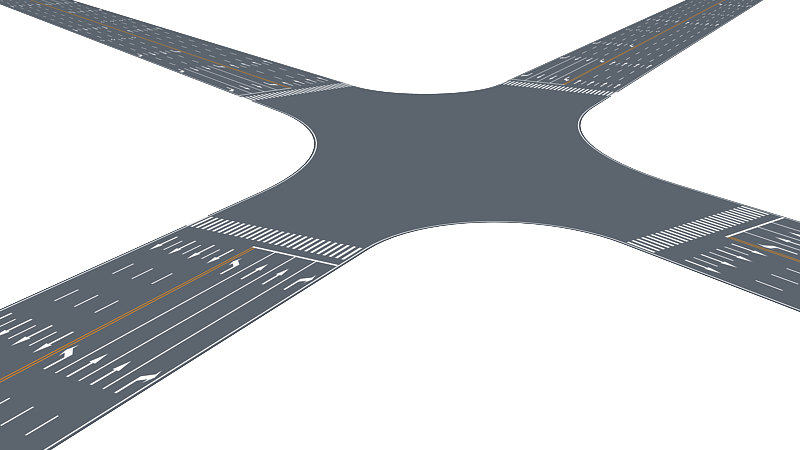
TrafficLineSys(Traffic lines system)
How To
TrafficLineSys
Parameters
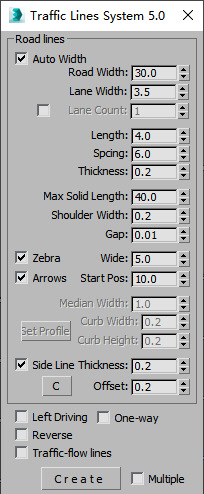
Road lines
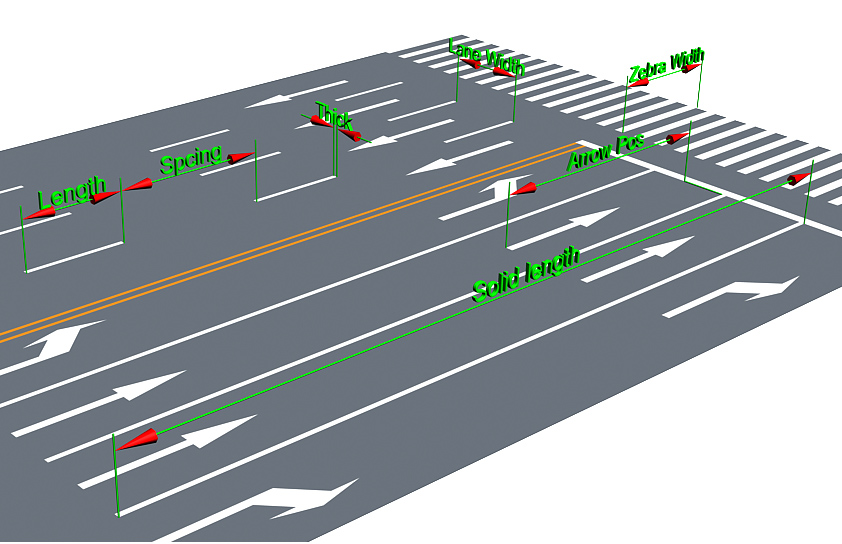
Several important parameters
RoadWidth:The width of the road, the value need to be manual entered when using a splineshape,but will be auto-calculated when using a polygon road and entered to the width field.
Length:The length of the road line for each solid part
Spcing:The length of the road line for each dashed part
Thick:The thichness of the road line
Lane width:The width of each lane
Solid Length:Length of the range of solid index line near crossroads.
ArrowsPos:Use the distance to the stop-line to indicate the position of the first index arrow.
Level:The vertical gap between road surface and road index lines
Shoulder Width:The distance between road side and the outermost lane
Median Width:The width of the median if there is one
Put Arrows:If checked,will put Arrows on the road
Zebra:Create Zebra lines width:The width of the zebra lines
Left Driving:Drive on the left side of the road( for example ,in Britain)
One-way: Only one direction a car can run
Reverse: Reverse the direction of the path
Traffic-flow lines:When turn on the option,traffice flow lines use to place cars will created.
Median Strip
Median width: Width of the Median Strip
Curb width:Width of the curb of the median strip
Curb height:Height of the curb of the median strip
Side Line
Offset:The distance offset from the road side
Width:The thickness of sile line
Midline Types The types of the roadlines in the middle of the road
Double Yellow,Single Yellow,Dashed Yellow,Single White,dashed white
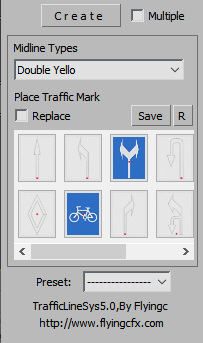
Place Traffic Mark
By default,click one of the icons to place a new traffic marker,
If check Replace, clicking a icon will replace each of selected objects with the selected icon
