- Guide3
- What's TerrainAxe?
- Make a quick menu for TerrainAxe and your ms files
- Control the Distribution of vertices on an Arc
- FAQ2
- Security Exception
- Stopped working while running(activation issue)
- Reference136
- Select(Poly)14
- SelectBorder
- RingEgs
- FcsToRingEgs
- Findborder
- Nextegs
- CoverFcs
- VertsToEgs
- InnerVerts
- InnerEgs
- FacesByID
- AdjFcsByID
- SameDirFaces
- GetQuadFaces
- RoadSides
- Create(Poly)18
- StitchPoly
- QuickStitch
- SweepEdge
- PiecePoly
- PlaceMesh
- StitchVerts
- PCloudToMesh
- AppendPoly
- LoftSplines
- FreePoly
- ShapeEdge
- DragPoly
- CapEdges
- CrossRoads
- Stairs4
- FreeStair
- IrregularStair
- FacesToStair
- CapStairSides
- Construct(Poly)24
- CurveFitting
- MoveVerts
- InsertX
- ProjToFace
- ConformToRoad
- AdvConnectVts
- ZAlignFace
- ZAlign3P
- SlopePlanar
- Weld Tools5
- Weld1VertToEg
- Weld2VertsToEg
- SuperWeld
- WeldVerts&Egs
- XWeld
- Smooth Road6
- SMRoadByLines
- SmoothRoad
- SMRoad(Linear)
- SMRoad(NPts)
- SMRoad(Blur)
- SMRoad(Curve)
- Round Verts4
- RoundVerts
- RoundVts(3P)
- RoundVts(Rad)
- RoundVts(TT)
- Cut(Poly)18
- ConnectVerts
- Cut2Egs
- Cut2Verts
- PivotCenBot
- CutByAgl
- CutBydir
- CutPerToEdge
- EvenConnect
- ClearJags
- Slice
- SliceByEdges
- SliceByLines
- SliceByFcs
- SliceXY
- SliceByGrid
- SliceBy3P
- Trianglate(Faces)
- EncloseVerts
- UV(Poly)8
- IDByElm
- IDByFace
- PaveCourts
- RingMap
- Advanced UV Mapping4
- RoadPaver
- PaveNoTear
- PaveWall
- Advanced UV Tools
- Others(Poly)14
- SnapToP
- MoveOnDir
- SnapZ
- ZMove
- AdvClearMidVts
- ClearMidVerts
- Flatten Edges
- RightAgl
- ClearChaosEgs
- IDSet
- Check_NarrowFcs
- Extend
- ClearDarkVerts
- ExtendVerts
- Render6
- AbsorbMat
- ArrangeMats
- SimpleTerrMat
- MtlNeaten
- UvwCamera
- Vrcam
- Scenes5
- TrafficLineSys
- AdvArray
- Collapse
- RoadNetwork
- UCS
- Common21
- DropToTerrZN
- DropToTerrain
- CCWShp
- FreeSpline
- FlatShps
- RefRotate
- MoveObjs
- Explode
- SubdivSpls
- DwgImport
- BlackWire
- DelEmptyObj
- Copy
- Paste
- PickPivot
- ClearSel
- ConnectKnots
- LockTransform
- ResetFile
- ResetXform
- BBoxToTerrain
- Manager8
- AxeSetting
- Clean Layers
- Simple Display
- QuickMenu
- LifuBar
- UIMan
- On/Off TheAxe
- SegsVsArc
- Select(Poly)14
RoundVerts
Introduce
RoundVerts not only help you get an arc apperance ,but also optimize polyon model by decreasing or increasing the number of vertices .
Usually ,a road net is turned from spline shape, the number of vertices in corners maybe insufficient or too many,you often need to keep a balance between vertex number and its accuracy.With RoundVerts,you don't need to worry about the shape steps in shape-editing stage.
How To
Parameters
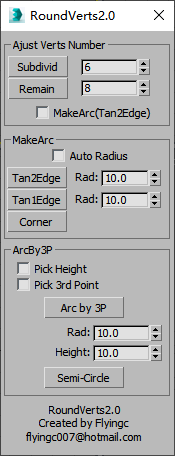
RoundVerts
Ajust Verts Number
Subdivid: subdivid each of the selected edges to the specified number of vertices
Remain:Add or remove vertices to keep selected vertices to the specified number
- MakeArc(Tan2Edge): After excuting [Remain],smooth the result vertices using [Tan2Edge]
Make Arc
- AutoRadius:Calculate the radius base on the selected vertices and adjcent Edges
- Tan2Edge: Shape the vertices to an Arc , which is defined by the radius and 2 tangents defined by two edges. In order priority,the two edges can be the selected edges, adjcent open edges,any two of the adjcent edges
- Tan1Edge: Shape the vertices to an Arc , which is defined by the radius and 1tangent defined by one edge.In order of priority ,the edge can be a selected edge ,an open edge or any one edge .
- Corner:Collapes selected vertices to one vertex
ArcBy3P
- Pick Height:Pick a point that specifies the top of the arc to define an circle with two end vertices
- Pick 3rd Point:Pick a point to define an arc with two end vertices
- ArcTo3p: Make an arc through three points, two of them are the positions of end vertices, the rest one is a point snapped.
- if right-click the button,moving mouse will change the arc radius.
